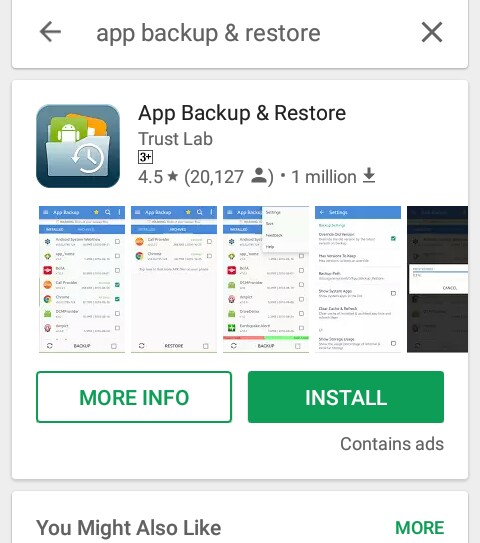CHILDREN'S DAY CELEBRATING IN INDIA

India celebrates children's day on 14th November ,on the ocassion of birthday of our first prime minister Pandit Jawaharlal Nehru. Before 1964,death of Pandit Jawaharlal Nehru ,children's day was celebrated on 20th November.But after his death ,it was decided to observe children's day on his birth anniversery.Pandit Jawaharlal Nehru loved children very much. He said once "The children of today make the India of tomorrow .The way bring them up ,will determine the future of our country." In this day clothes,books,food & toys are also gifted to orphan children and the street children. But a sad truth we are failed to stop child labour properly, some children cannot go to school. So we have to conscious about the children.They have right to go to school not in factories,shops for working . The image is collected from internet.Thanks for reading.